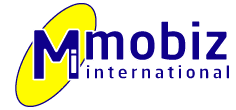PHPMAILER_RECIPIENTS_FAILED
Some times this error occurs because default contact form tries to use users email address as the FROM address. Some hosts doesn’t allow this to stop spam.
So we need to change the FROM address to the Joomla configurations FROM address in the line 162 of file components/com_contact/controller.php.
After that , for convenience, we can add users email as REPLY TO address.
alter:
line 162 of file components/com_contact/controller.php.
Code:
$mail->setSender( array( $email, $name ) );
to:
Code:
$mail->setSender( array( $MailFrom, $name ) );
$mail->addReplyTo( array( $email, $name ) );
There may be other reasons to cause this error , this is just a one case and this case is hard to find since the mail error doesn’t generate much information.