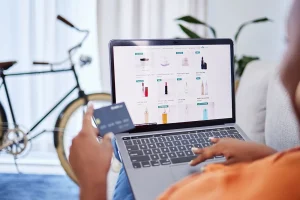Here is a screenshot of the magento admin panel.
Navigate through menu > System > Configuration> Design > Transactional Emails.
Select and upload the logo , then set the ALT text. and save. Alt text is important as most email clients block images in email s by default.