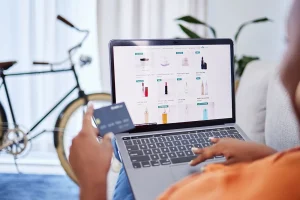Have you tried to embed the an iframe in an article using the JCE editor in Joomla ?
You may have been frustrated to see your iframe code stripped off when the articles is finally saved.
Most of the time iframe is the easiest way to include external content in an webpage such as videos, forms and social feeds.
A quick fix for this would be to allow iframes in JCE editor settings below.
In Joomla admin, to to components > JCE Editor >
Profles -> desired Profile -> Plugin parameters -> Allow IFrames.
The setting is available in the media settings tab.