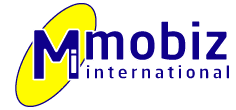- In Magento Admin Panel and navigate to System > Configuration

- Rss Config section set Enable RSS to ‘Enable’.
- In the Catalog section set required feeds to ‘Enable’. An experienced Magento Developer may know what needs to be activated.
- New Products. This RSS feed tracks new products added to the store catalog.
- Special Products. This RSS feed will syndicate products with special pricing.
- Coupons/Discounts. Any special coupons or discounts in your store will be added to this RSS feed.
- Tags Products. The tags products RSS feed manages and syndicates newly added product tags.
- Top Level Category. This RSS feed tracks new top level categories or root level categories in your catalog.
- Press Save Config
- To see the RSS feeds activated add ‘/rss’ after your site URL, f.e. ‘http://yourdomainname.com/rss’: