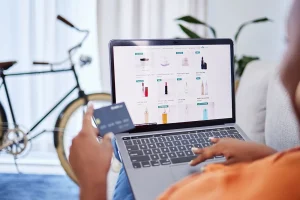The brand new website of Aqua Navigation Launched

Yet another logistics company website design by Mobiz, this time for Aqua Navigation. This wordpress powered website is optimized for performance and search engines. #wordpress #webdesign #logistics ✅ Visit the website : https://aquanavigationcmb.com✅ For quality website designs : https://www.joomlasrilanka.com
We are featured on GoodFirms

We are now featured on GoodFirms, a premier web design company listing platform. Visit Good firms here: goodfirms.com
New Elementor Performance Boosts Like Never Before!

Elementor team has been laser focused on website speed, especially over the last 5 versions, achieving multiple, game-changing performance improvements that not only make your website load much faster but also result in improved search engine rankings. Mind-Blowing Speed stats Versions 3.18 – 3.22 greatly improved loading speed with features like Element Caching. Visitors now […]
Using Skill Meters/Expertise Indicator Progress Bars in Web Design: A Double-Edged Sword

In the world of web design, showcasing your skills and expertise is crucial for attracting clients and building a successful career. One method that has gained popularity is the use of skill meters, also known as progress bars, to visually represent your proficiency in various areas. This trend is not limited to agency websites; individual […]
We are featured on Design Rush
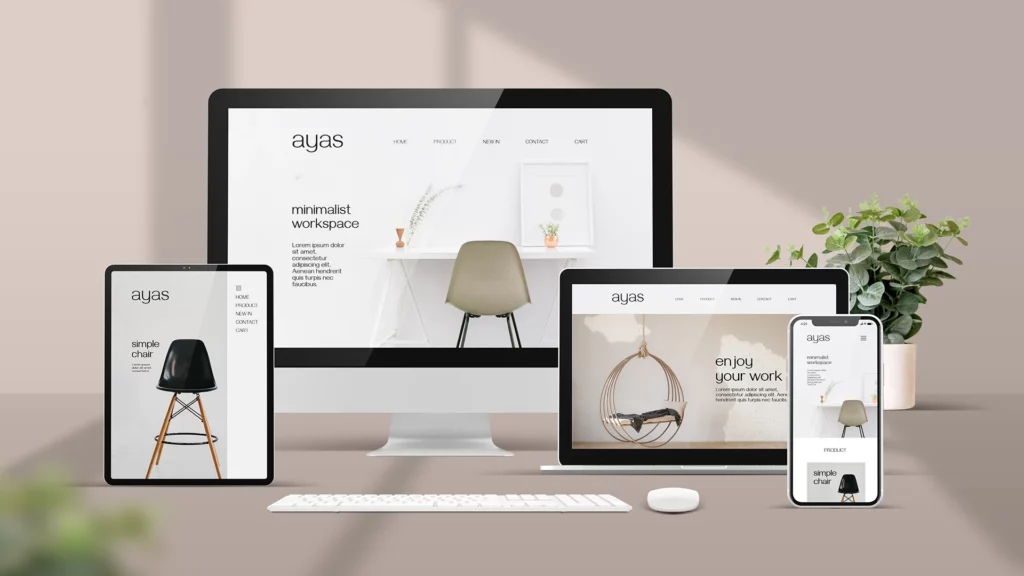
We are now featured on Design Rush, a premier web design listing platform.
Stay with your current custom built ERP or go with a New system?

Stay with your current custom built ERP or go with a New system? A critical management decision presents itself to companies that outgrow their custom made ERP systems or feel like they have! The way to navigate the decision around this topic can be tricky and therefore requires a framework to cover your bases. Some […]
Whats DevOps and How to Learn DevOps
5 Key Elements of Modern Web Design: Elevate Your Online Presence
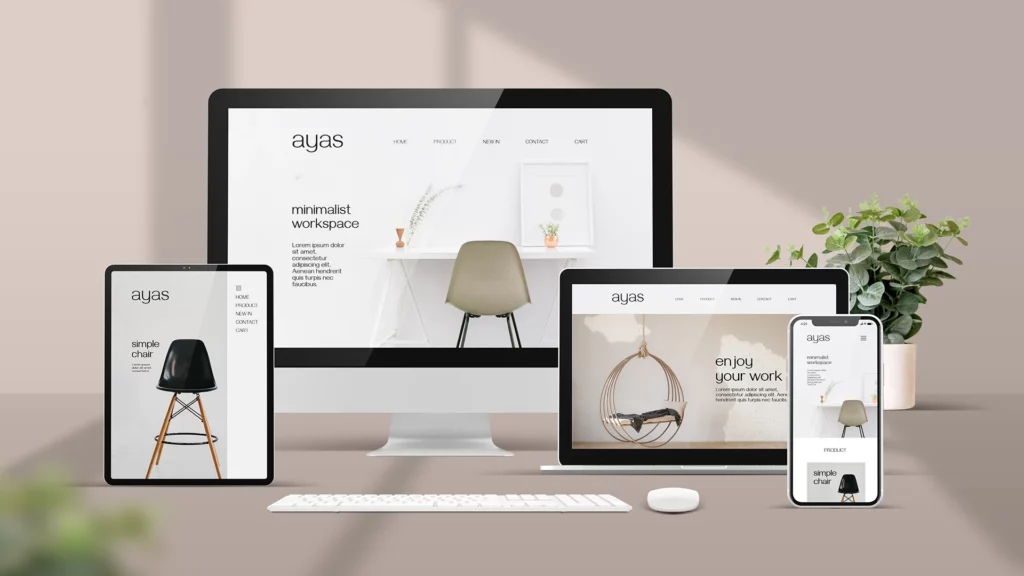
The digital landscape is ever-evolving, and in the realm of web design, it’s no different. With an increasing number of businesses moving online, having a robust and modern website has never been more crucial. Here are five key elements of modern web design that can elevate your online presence: Responsive Design: In today’s mobile-centric world, […]
What is Flutter ?

Flutter is an open-source UI (User Interface) framework created by Google for building natively compiled applications for various platforms, including mobile, web, and desktop. It was first released in 2017 and has gained popularity for its ability to allow developers to create high-quality, visually appealing, and performant applications with a single codebase. Here are some […]
How to make your website load faster ?

Improving website loading speed is crucial for providing a positive user experience and ensuring your website ranks well in search engine results. In this article, we will explore various factors that affect website speed and provide actionable steps to optimize your website’s performance. Understanding Website Loading Speed Website loading speed refers to the time it […]
USD to LKR – Currency Exchange Rate Calculator Sri Lanka
Welcome to our USD to LKR Currency Exchange Rate Calculator Sri Lanka! Whether you’re a traveler planning a trip or a business professional involved in international trade, our calculator is designed to provide you with accurate and real-time conversion rates for the United States Dollar (USD) to Sri Lankan Rupee (LKR). With our user-friendly interface […]
Building high-quality backlinks

Building high-quality backlinks is crucial for improving your website’s search engine rankings and driving organic traffic. Here are some practical strategies to help you build good links for your website: 1. Create Compelling Content: Producing high-quality, informative, and engaging content is the foundation of a successful link-building strategy. Develop valuable resources such as blog posts, […]
How to use images in web pages for maximum SEO performance
Maintaining a website for optimal performance

If you have a website, you know how important it is to keep it running smoothly. A well-maintaned website can improve the user experience and increase the amount of time visitors spend on your site. It can also help you rank higher in search engines, which can drive more traffic to your site. Here are […]
Effective eCommerce Strategies for Encouraging Online Customers to Buy

Create Urgency Convincing online customers to make a purchase can be a challenging task, but with the right strategies, you can increase your conversion rates and boost your sales. One of the most effective ways to persuade customers to buy is by creating a sense of urgency. By highlighting limited-time offers or low stock availability, […]
WordPress vs. Custom-Coded Websites: Which is Right for Your Business?

Choosing the right platform for your website is a critical decision that impacts your budget, timeline, and long-term success. Two popular options are WordPress, a versatile content management system (CMS), and custom-coded websites, built from scratch to meet specific needs. Each has its strengths, but which one is best for your business? In this blog, […]
Bank Codes of Sri Lanka

Want to know the code of your bank in Sri Lanka? Every bank has a unique bank code assigned to it. This bank code is useful when doing international money transfers and other bank-related work.We hope our bank code list will be useful for the public. A bank code is a code assigned by a […]
Sri Lanka Time & Time now in Sri Lanka
Welcome to Sri Lanka time page. Here we display the current time in Sri Lanka. You can view time now in Sri Lanka from any where in the world using this page. Sri Lanka is an Island in the Indian Ocean and is separated from peninsular India by the Palk Strait. It is located between […]
Sri Lanka Fuel Station Codes
ඔබේ ඉන්ධන පිරවුම්හල් කේතය පහතින් ඇතුළත් කර සෙවුම ඔබන්න. கீழே உங்கள் எரிபொருள் நிலையக் குறியீட்டை உள்ளிட்டு தேடலை அழுத்தவும். Sri Lanka issues fuel to public in ration system called the National Fuel Pass. When someone uses their QR code to buy fuel using their weekly allocation, the fuel pass system sends a automated SMS to […]
How to write a CV for Sri Lanka – Curriculum Vitae Formats and Templates Download
Your CV and cover letter are the first contact point with a potential employer. Therefore they must give off the best possible first impression of you, to convince an employer to take your application further. It is at this phase that you must start to demonstrate why you are the best prospect for the position. […]