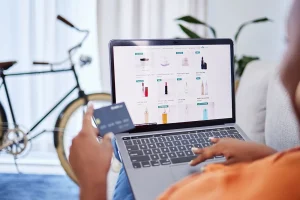Magento 2 add a user via command line cli
Magento does not allow resetting password of an existing user using the command prompt CLI. But it allows creating new admin users via CLI. Login to the command line and change directory to your magento 2 root directory. e.g. cd /var/www/magento2 Enter the below command and press enter. php bin/magento admin:user:create The CLI will prompt […]
How to Extract a .gz File or directory in Linux using command prompt / terminal / shell / bash
Extract GZ archive file in Linux Terminal To extract the GZ archive to the current directory, use below command. $ gunzip archive.gz .gz files are compressed with gzip compression algorithm. To extract .gz files we use gunzip command is used in Linux. if the operation is successful, nothing is shown and linux command prompt is […]