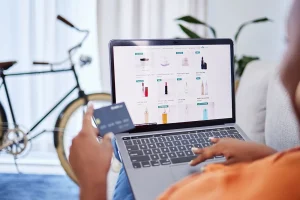[vc_row][vc_column][vc_column_text]There are two ways to find the version of your Laravel application . You can either find it by running a command via CLI/ Command Prompt or you can check Laravel version in source files of your Laravel installation.[/vc_column_text][vc_tabs][vc_tab title=”Using Command” tab_id=”1572406098-1-97″][vc_column_text title=”Using command line CLI / Command prompt to find Laravel version” css=”.vc_custom_1572400844663{margin-bottom: 0px !important;}”]Open the terminal / cmd on your system. Now change directory to the web root directory of the Laravel installation and then run the following command to check the Laravel version.[/vc_column_text][mk_padding_divider size=”20″][vc_single_image image=”8915″ img_size=”full” onclick=”link_image”][mk_fancy_title size=”20″ margin_top=”20″ margin_bottom=”0″ font_family=”none”]On Linux[/mk_fancy_title][vc_column_text css=”.vc_custom_1572406835275{margin-bottom: 0px !important;}”]
$php artisan --version
[/vc_column_text][mk_padding_divider size=”20″][mk_fancy_title size=”20″ letter_spacing=”” margin_top=”20″ margin_bottom=”0″ font_family=”none”]On Winows[/mk_fancy_title][vc_column_text css=”.vc_custom_1572406843857{margin-bottom: 0px !important;}”]
c:\xampp\htdocs\laravel_application>php artisan --version
[/vc_column_text][mk_fancy_title size=”20″ margin_top=”20″ margin_bottom=”0″ font_family=”none”]How to check laravel version of a project[/mk_fancy_title][vc_column_text title=”Using command line CLI / Command prompt to find Laravel version” css=”.vc_custom_1576079694183{margin-bottom: 0px !important;}”]You could use either of two methods described above, using terminal/CMD or by inpecting the source files. Please comment if you face any problems following the instructions. We will try to help as fast as we can.[/vc_column_text][/vc_tab][vc_tab title=”Using Source Files” tab_id=”1572406098-2-75″][vc_single_image image=”8922″ img_size=”full” onclick=”link_image”][vc_column_text css=”.vc_custom_1572406696655{margin-bottom: 0px !important;}”]
Open below file in your laravel system using your favourit text editor. /vendor/laravel/framework/src/Illuminate/Foundation/Application.php
[/vc_column_text][mk_fancy_title size=”20″ margin_top=”20″ margin_bottom=”0″ font_family=”none”]Find laravel version using source files[/mk_fancy_title][/vc_tab][/vc_tabs][/vc_column][/vc_row][vc_row][vc_column][mk_padding_divider size=”20″][/vc_column][/vc_row][vc_row][vc_column][mk_padding_divider][vc_column_text css=”.vc_custom_1572405501990{margin-bottom: 0px !important;}”]
History of Laravel Releases
| Version | Release | Bug Fixes Until | Security Fixes Until |
|---|---|---|---|
| V1 | June 2011 | – | – |
| V2 | September 2011 | – | – |
| v3 | February 2012 | – | – |
| v4 | May 2013 | – | – |
| 5.0 | Feb 4th, 2015 | Aug 4th, 2015 | Feb 4th, 2016 |
| 5.1 (LTS) | Jun 9th, 2015 | Jun 9th, 2017 | Jun 9th, 2018 |
| 5.2 | Dec 21st, 2015 | Jun 21st, 2016 | Dec 21st, 2016 |
| 5.3 | Aug 23rd, 2016 | Feb 23rd, 2017 | Aug 23rd, 2017 |
| 5.4 | Jan 24th, 2017 | Jul 24th, 2017 | Jan 24th, 2018 |
| 5.5 (LTS) | Aug 30th, 2017 | Aug 30th, 2019 | Aug 30th, 2020 |
| 5.6 | Feb 7th, 2018 | Aug 7th, 2018 | Feb 7th, 2019 |
| 5.7 | Sep 4, 2018 | Feb 4th, 2019 | Sep 4th, 2019 |
| 5.8 | Feb 26th, 2019 | Aug 26th, 2019 | Feb 26th, 2020 |
| 6.0 (LTS) | Sept 3rd, 2019 | Sept 3rd, 2021 | Sept 3rd, 2022 |
[/vc_column_text][vc_column_text css=”.vc_custom_1572405742781{margin-bottom: 0px !important;}”]More in for about versions : https://laravel-news.com/laravel-release-process
[/vc_column_text][/vc_column][/vc_row]