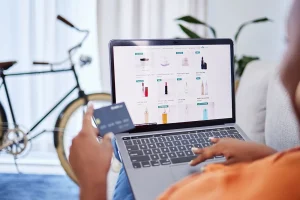Magento does not allow resetting password of an existing user using the command prompt CLI.
But it allows creating new admin users via CLI.
Login to the command line and change directory to your magento 2 root directory.
e.g. cd /var/www/magento2
Enter the below command and press enter.
php bin/magento admin:user:create
The CLI will prompt for username, password, email address, first name and last name for the user being created.