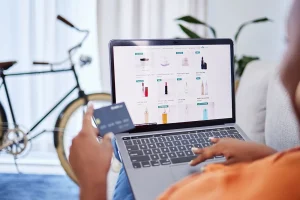Web design and any computer aided design industry all over the world uses different units of measurements to specify the sizes of the elements on a webpage or screen. On this page , we have a PT to PX converter and a PX to PT converter. we try to provide a comprehensive set of tools to convert from one unit to another for the web designers who are working with multiple units. PT ) points) , PX ( Pixels) , EMS and Percentages can be converted using the tools below.
- PT to PX Calculator
- PX to PT Calculator
- PT, PX, EMS, Percent % Conversion Chart
- Point, Pixel, EMS, Percent Conversion Chart
Here’s a chart that converts points to pixels (and ems and %). It’s an approximation, which will depend on font, browser and the operating system.
These are important to know when you are doing web designs that fit to every screen.
In below chart we are listing some frequently used measurements in Points, Pixels, Ems and Percents.
PT to PX Converter ( Points to Pixels) – PT to PX Calculator
PX to PT Converter ( Pixels to Points ) – PX to PT Calculator
PX to PT Conversion Table
Some commonly used values are in the below chart for your easy reference.Points | Pixels | Ems | Percent |
6pt | 8px | 0.5em | 50% |
7pt | 9px | 0.55em | 55% |
7.5pt | 10px | 0.625em | 62.5% |
8pt | 11px | 0.7em | 70% |
9pt | 12px | 0.75em | 75% |
10pt | 13px | 0.8em | 80% |
10.5pt | 14px | 0.875em | 87.5% |
11pt | 15px | 0.95em | 95% |
12pt | 16px | 1em | 100% |
13pt | 17px | 1.05em | 105% |
13.5pt | 18px | 1.125em | 112.5% |
14pt | 19px | 1.2em | 120% |
14.5pt | 20px | 1.25em | 125% |
15pt | 21px | 1.3em | 130% |
16pt | 22px | 1.4em | 140% |
17pt | 23px | 1.45em | 145% |
18pt | 24px | 1.5em | 150% |
20pt | 26px | 1.6em | 160% |
22pt | 29px | 1.8em | 180% |
24pt | 32px | 2em | 200% |
26pt | 35px | 2.2em | 220% |
27pt | 36px | 2.25em | 225% |
28pt | 37px | 2.3em | 230% |
29pt | 38px | 2.35em | 235% |
30pt | 40px | 2.45em | 245% |
32pt | 42px | 2.55em | 255% |
34pt | 45px | 2.75em | 275% |
36pt | 48px | 3em | 300% |
What is PT or Points used in Typography / Web Design
In typography, the point ( PT) is the smallest unit of measure. It is used for measuring font size, leading, and other items on a printed page. The size of the point has varied throughout the history of printing. Since the 18th century, the point’s size has varied from 0.18 to 0.4 millimeters. Source
What is PX or Pixel used in Typography / Web Design
A pixel (px) at 96DPI (dots per inch) is equal to 0.2645835 millimeters, 0.010416675 inches, or 0.75 point. It is a measurement of how tall a font is in pixels which are visible on your computer screen. So, if a font is 12 pixels in height, that means it takes up 12 pixels on your screen from the top of the letter, to the bottom, which also includes the characters that have sections which are under the guide line, such as a “p” character.
What is EM or EMS used in Typography / Web Design
An em is a unit of measurement. Just like pixels, ems can determine the size of elements on a web page. Unlike pixels, which are absolute, ems are relative to their parent’s font size. Therefore Em value can be calculated using the below formula.
Value in Ems = Expected Pixel Value / Inherited Pixel Value
Inherited Pixel value is the parent’s font size.
Lanka websites is a leading Web Design company in Sri Lanka with 12 years expertise in web design, dynamic website development and ecommerce website development.
USA Measurements PT or PX
In the USA, its often seen the use of multiple measurement units, especially in design and web development. Whether you’re dealing with points (pt) in print materials, pixels (px) for screen displays, or ems and percentages for responsive web design, it can get confusing. That’s where our PT to PX Converter comes in handy. It’s a simple, yet powerful tool designed to streamline your workflow. By instantly converting between points, pixels, ems, and percentages, it eliminates the guesswork and ensures accurate, consistent measurements across different platforms. No more struggling with complex calculations or relying on approximations. Our converter provides precise results, saving you time and effort. Whether you’re a seasoned designer or just starting out, our tool simplifies unit conversions, making your work easier and more efficient. Try our PT to PX Converter today and experience the convenience of seamless unit conversions. It’s a must-have tool for anyone working with design and web development in the USA.