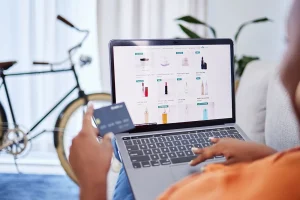Consulting for Web Projects: How Mobiz Helps Sri Lankan Startups Scale

The Unique Hurdles for Sri Lankan Startups in the Digital Race Startups in Sri Lanka are full of energy and great ideas. They are ready to compete on the world stage. However, they often face a unique set of challenges that businesses in other countries might not. The path from a brilliant idea to a […]
Web Design Colombo: Mobile-First for 85% Smartphone Users in Sri Lanka

The Mobile Reality: Why 85% Smartphone Penetration in Sri Lanka Demands a New Approach The numbers tell a clear story. In Sri Lanka, an incredible 85% of people now use a smartphone. This is not just a passing trend; it is a major change in how your customers find and interact with your business. For […]
Affordable Web Maintenance Packages for Colombo SMEs: What You Get

Why a Professional Website Maintenance Plan is Non-Negotiable for Colombo SMEs Think of your business website like a company vehicle. You would not drive it for years without changing the oil or checking the tyres. Your website, your 24/7 digital storefront, needs the same regular care to perform well and keep your business safe. For […]
Website Redesign Checklist for Sri Lankan Businesses (Gampaha/Colombo Edition)

Phase 1: Strategy & Planning for the Gampaha/Colombo Market Before you change a single colour or write any code, you need a solid plan. This is the most important step in any website redesign. A good strategy ensures your new site meets your business goals and connects with customers in the busy Gampaha and Colombo […]
12 Web Design Trends Colombo Businesses Need in 2026 (Speed + AI Focus)
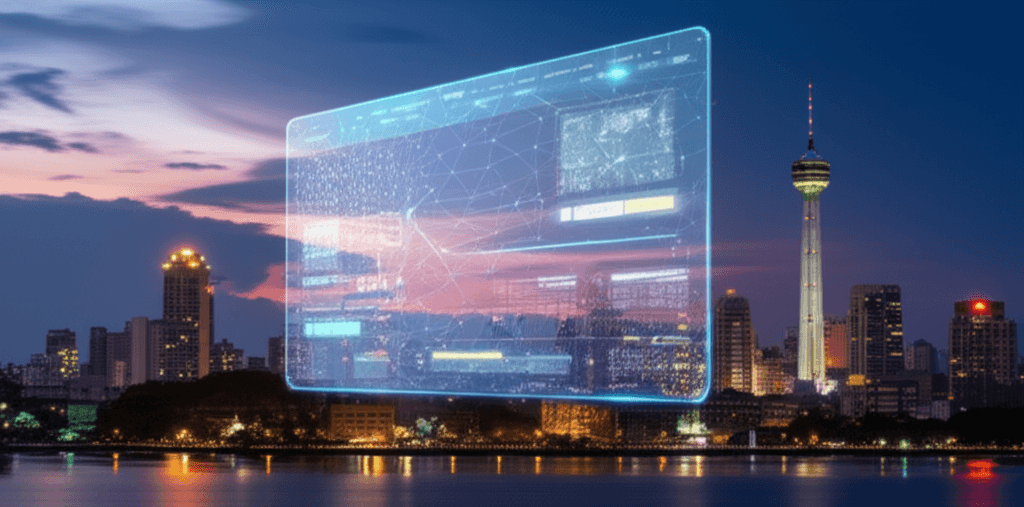
Trend 1: The AI-Powered & Hyper-Personalized User Experience In 2026, a one-size-fits-all website is no longer enough for Colombo businesses. Today’s customers expect an online experience that feels like it was made just for them. This is called hyper-personalization, and it is powered by Artificial Intelligence (AI). Instead of showing every visitor the same content, […]
12 Web Design Trends for Colombo Businesses in 2026

You know, there’s a common belief that a visually stunning website is the finish line for online success. I think that’s a dangerous misconception, especially for businesses in Colombo. Frankly, a pretty-but-slow website is a liability. What good is a beautiful design if it takes ages to load on a mobile connection in Kollupitiya, or […]
Web Design Company in Gampaha: Why Local Expertise Beats Freelancers
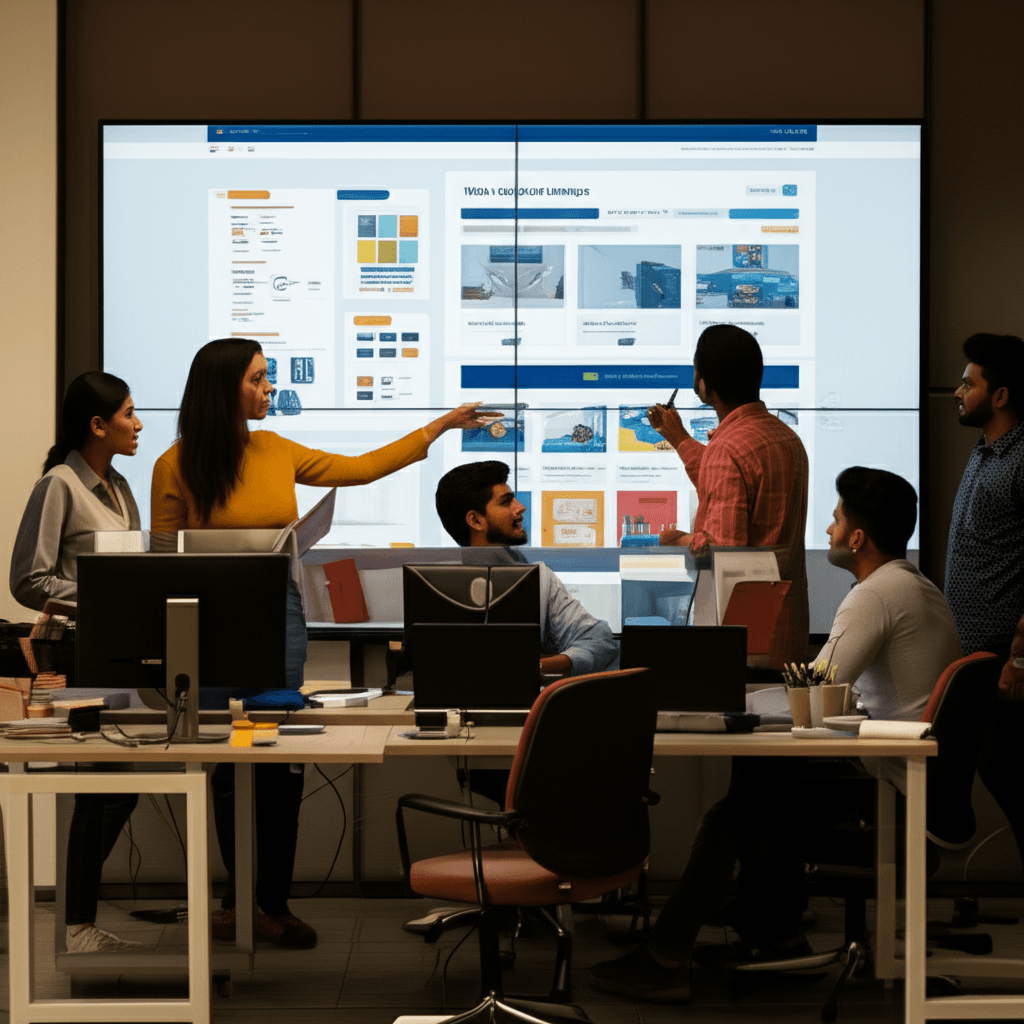
Beyond the Screen: The Power of Face-to-Face Collaboration In today’s digital world, we often rely on emails and video calls. While these tools are helpful, nothing replaces the power of a face-to-face meeting. When you partner with a local web design company in Gampaha, you gain the advantage of in-person collaboration. This personal touch is […]
How Much Does Web Design Cost in Gampaha & Colombo? 2026 Pricing for SMEs
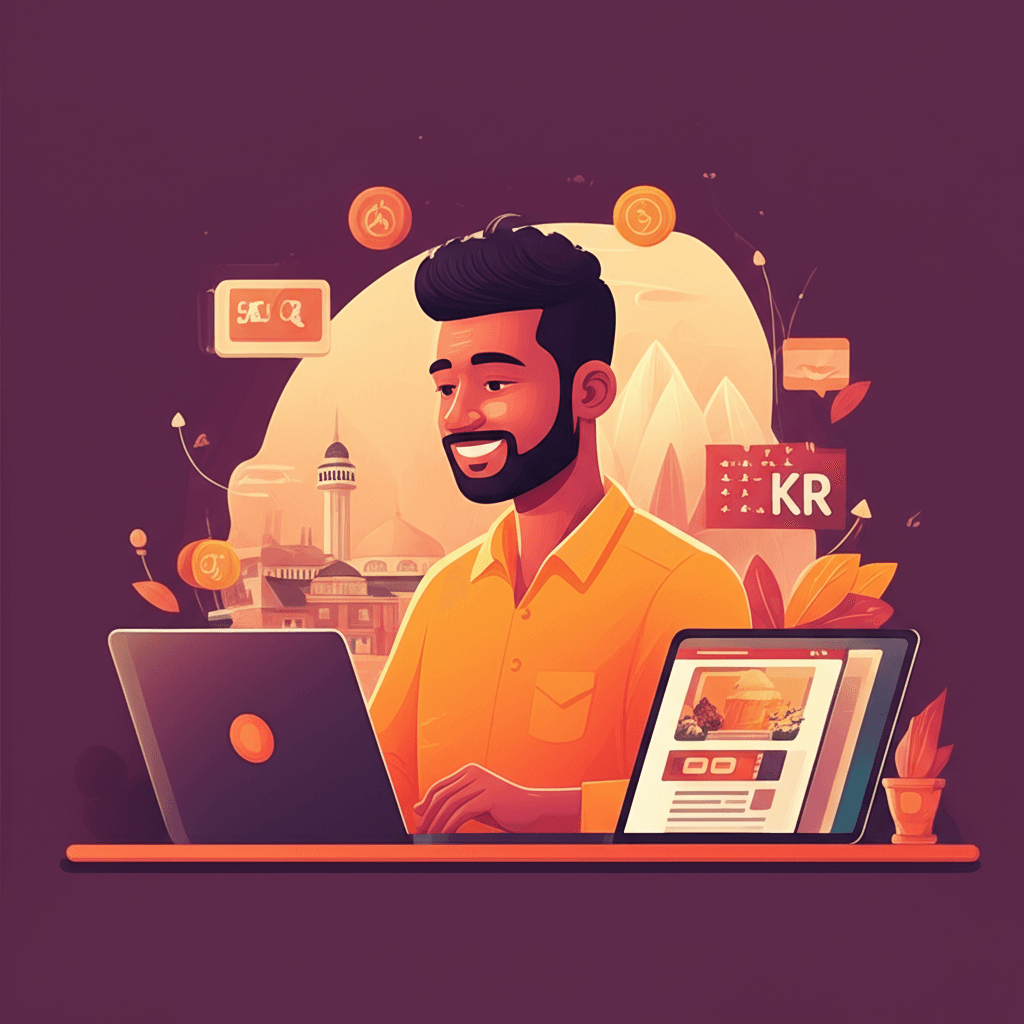
Understanding the Core Factors of Web Design Pricing Asking “how much for a website?” is like asking “how much for a car?”. The answer depends on what you need. A simple car gets you from point A to B, while a luxury model has more features and a higher price tag. Web design works the […]
Web Design Cost Gampaha & Colombo 2026 | SME Guide
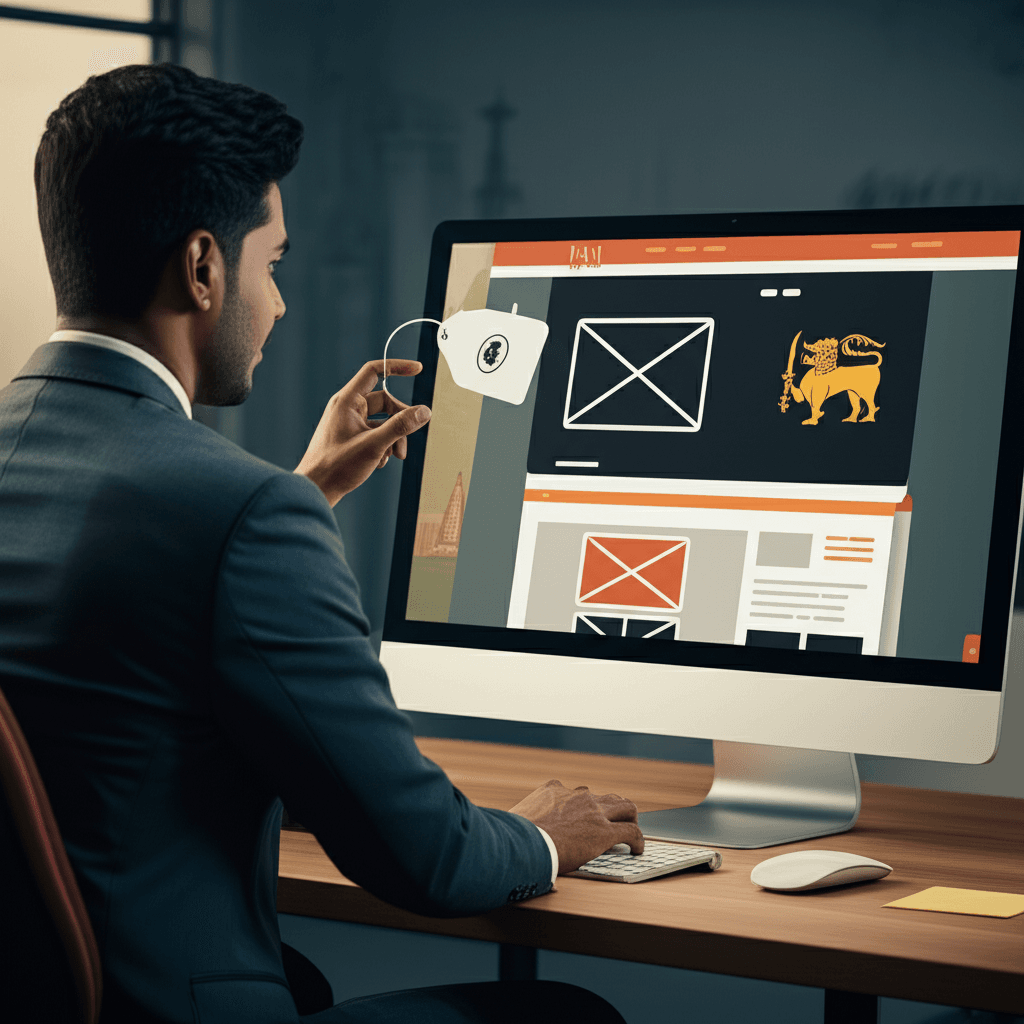
Picture this: you’ve got three quotes on your desk for your new website. One is for LKR 80,000, another for LKR 350,000, and a third is somewhere in between. They all promise a beautiful, modern site for your business. So, what gives? Why the massive difference for what seems like the same thing? I think […]
Ethical AI Reskilling Saves Lankan Creatives from Obsolescence in the Automation Era
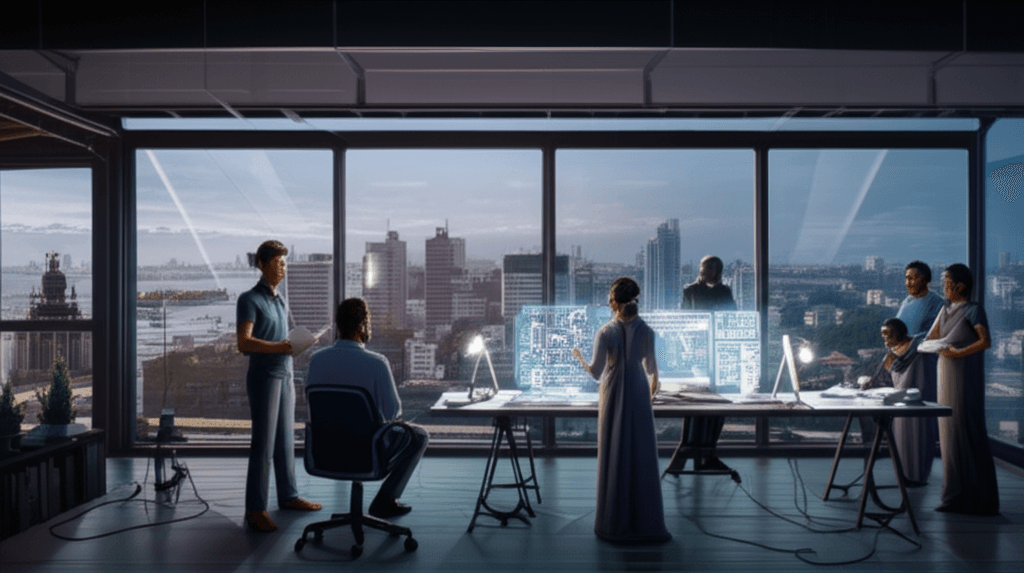
The AI Disruption: A New Challenge for Sri Lanka’s Creative Economy Artificial Intelligence (AI) is no longer a futuristic idea. It is here now, and it is changing industries around the world. For Sri Lanka’s vibrant creative economy, this technology presents a major challenge. Graphic designers, writers, photographers, and video editors are seeing AI tools […]
Healthcare Diagnostics Revolutionized by AI, Yet Doctors Face Workflow Disruptions in SL

The Dawn of AI-Powered Diagnostics Artificial intelligence, or AI, is beginning to transform healthcare in big ways. In Sri Lanka, this technology is slowly entering hospitals and clinics, promising a new era of medical diagnosis. Think of AI as a powerful assistant for doctors. It is trained to see things in medical scans that the […]
Financial Inclusion via AI Microloans Boosts Rural SMEs, Widening Urban-Rural Skill Gaps

The AI Revolution in Rural Microfinance For years, small business owners in rural Sri Lanka faced major hurdles in getting loans. Traditional banks required extensive credit histories and paperwork that many entrepreneurs, such as farmers or local artisans, simply did not have. This lack of access to capital, known as financial exclusion, made it difficult […]
AI Microloans: Rural Growth, Widening Skill Gaps

I was talking to a fintech founder last week, and she said something that stuck with me. Her AI-driven microloan platform is seeing incredible uptake with rural small businesses—which is fantastic. But then she paused and said, “The irony is, all the high-paying jobs to build this AI are in the city.” That really got […]
AI Recruitment Ends Youth Unemployment in IT, But Crushes Graduate Coding Internships
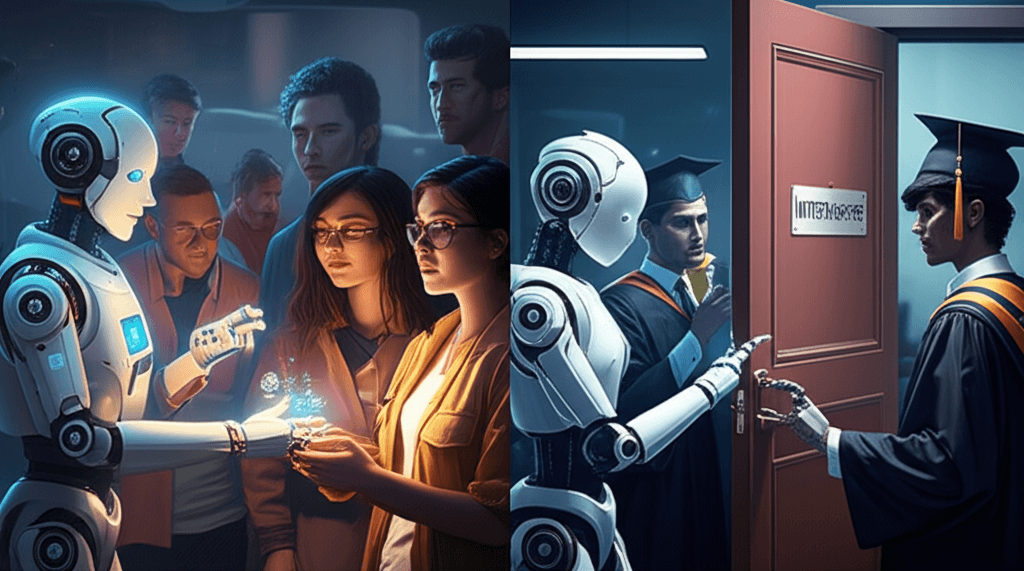
The AI Revolution in HR: A Cure for Youth Unemployment? Artificial intelligence (AI) is changing how companies hire people, especially in the IT world. Many see this as a way to solve youth unemployment. AI tools can find talented young people who might be overlooked by human recruiters. However, this new technology has a downside […]
AI Recruitment: Solving Youth Unemployment in IT?

I’ve been watching how companies use Applicant Tracking Systems for years, and I think we’ve just crossed a fascinating, and slightly scary, threshold. I was talking with a hiring manager who admitted their AI tools are now so effective at finding self-taught coders with strong GitHub portfolios that they barely look at traditional graduate resumes […]
Tourism Recovery Through AI Personalization, Masking Service Worker Layoffs in Key Hubs

The Double-Edged Sword: AI as Tourism’s Savior and Disruptor Artificial Intelligence (AI) is a powerful tool helping the tourism industry recover. Companies are using AI to create highly personal travel experiences. By analyzing a traveler’s past trips and preferences, AI can suggest unique activities, find the best restaurants, and offer custom deals. This level of […]
Precision Farming Saves Sri Lankan Tea Plantations While Displacing Traditional Laborers

The Crisis Brewing in Ceylon Tea For over 150 years, Ceylon tea has been a symbol of Sri Lanka. Known for its rich flavor and bright color, it is famous around the world. The tea industry provides jobs for millions of people and brings vital income to the country. But today, this historic industry faces […]
Apparel Exports Boom with Predictive AI, But Routine Factory Jobs Decline in Sri Lanka

Sri Lanka’s Apparel Sector Embraces the AI Revolution Sri Lanka’s world-renowned apparel industry is stepping into the future. Companies are now using artificial intelligence (AI) to make smarter decisions and improve how they work. This change brings both exciting growth and serious challenges for the workforce. On one hand, AI is causing an export boom. […]
AI Fuels Sri Lanka Apparel, But at What Cost?

A factory manager in Katunayake glances at a dashboard. An AI model just predicted a 30% spike in demand for sustainable activewear in Germany, automatically adjusting the production line before a human even saw the purchase order. This isn’t a scene from the future; it’s happening right now across Sri Lanka’s top apparel firms. I […]
300K Jobs at Risk Yet 2M Created: AI’s Net Positive for Sri Lanka’s Economy and BPO Sector
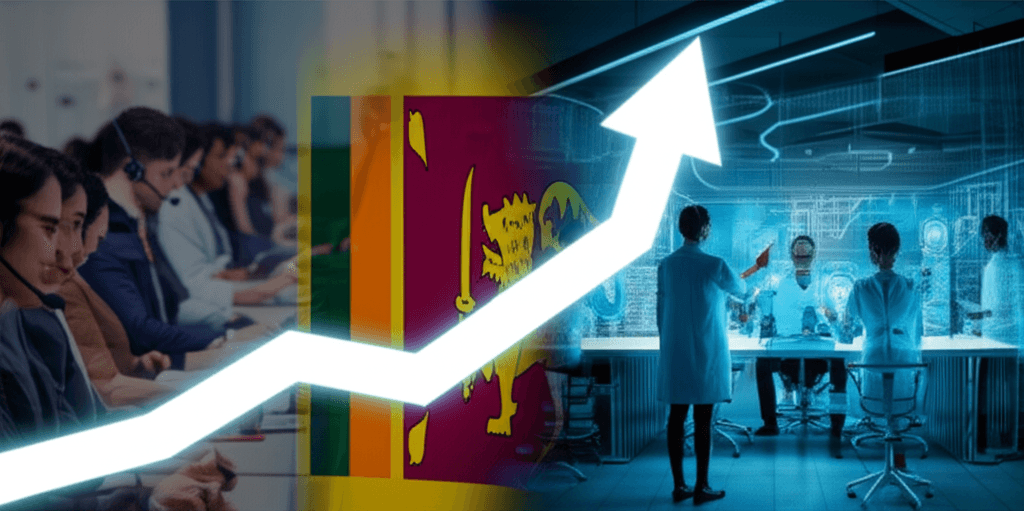
The AI Disruption: Acknowledging the 300,000 Jobs at Risk Let’s start by facing the tough reality. The rise of Artificial Intelligence (AI) could put up to 300,000 jobs in Sri Lanka at risk. This is a serious number, and it is important to understand which roles are most affected. We cannot ignore this challenge as […]