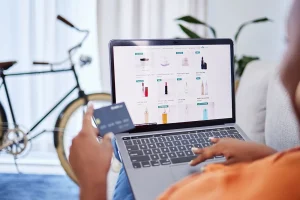AI Leadership in Colombo: Transforming Tech Workforce Amid Automation

The Automation Shockwave: Colombo’s Entry-Level Tech Crisis For years, Colombo’s thriving tech sector was a beacon of hope for young graduates. An IT or software engineering degree was seen as a direct path to a stable, well-paying career. However, a powerful shift is underway. The rise of Artificial Intelligence (AI) and automation is creating a […]
AI’s Double Edge: Job Losses vs New High-Skill Roles for Sri Lankan Software Engineers in 2026

The Gathering Storm: How AI is Automating Traditional Software Roles A major shift is happening in Sri Lanka’s software industry. For a long time, software engineers built careers on specific, technical skills. Now, Artificial Intelligence (AI) is quickly learning to perform many of these same tasks. This change is like a storm gathering on the […]
AI’s Impact on Sri Lankan Tech Jobs: 2026 Outlook
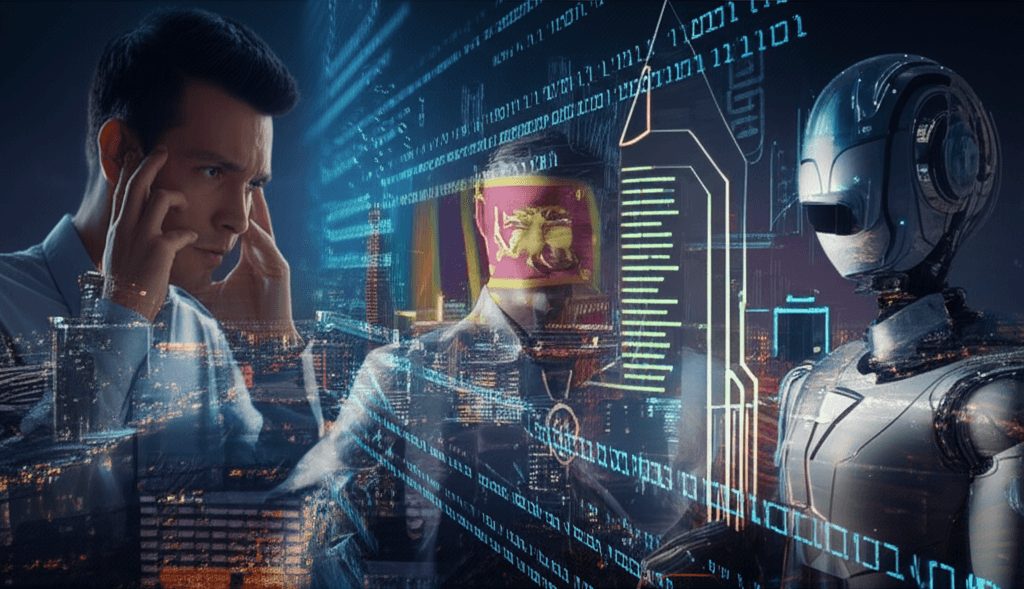
I was looking at a junior engineer’s code last week for a routine API endpoint, and it hit me. GitHub Copilot could have generated about 70% of that boilerplate, probably with fewer errors. That’s not a criticism of the engineer; it’s an observation of where we are right now. We all see the headlines, but […]
2025 CRM Buyer’s Guide for Service SMBs: Skip the Hype, Nail 8x ROI

Introduction You run a small service business. Leads trickle in, projects stack up, and client follow-ups slip through cracks. A CRM could fix that—if you pick one right. But “right” doesn’t mean biggest or fanciest. It means aligned with your workflow, your team, and your budget. Briefly define what a CRM is and how its […]
16 Key Benefits of E-Commerce for Sri Lankan Businesses in 2026

16 Key Benefits of E-Commerce for Sri Lankan Businesses in 2026 Sri Lanka’s e-commerce landscape has transformed dramatically between 2025 and 2026. With the market projected to exceed USD 3.2 billion by 2026 and growing at 10.8% annually, e-commerce has transitioned from a competitive advantage to a business imperative. The democratization of AI, hyperlocal delivery […]
What It Really Takes to Create a Successful Website for Your Business

A successful website in 2026 is far more than a digital storefront; it’s a revenue-generating engine that combines technical excellence, strategic design, customer psychology and continuous optimization. For Sri Lankan businesses competing locally and regionally, understanding these foundations separates thriving online ventures from abandoned domains. This article dissects the proven pillars every serious business website […]
Social Media and AI: Are We Losing Our Creativity?

AI integration in social media accelerates content production but raises alarms about homogenizing feeds and eroding original thought, especially as Sri Lankan creators compete in a TikTok-Reels dominated landscape. Platforms now host billions of AI-generated posts yearly, blurring human authenticity with machine efficiency. Balancing this shift determines whether brands foster genuine engagement or fade into […]
How Web Design Industry Adapts to AI Age: Sri Lanka 2026 Guide

The web design industry faces a profound shift as AI tools automate routine tasks, enhance creativity and enable hyper-personalized user experiences, particularly relevant for Sri Lankan businesses building competitive online stores. This adaptation accelerates development cycles while demanding new skills in prompt engineering and ethical AI integration. For firms specializing in eCommerce website design and […]
eCommerce Landscape in Sri Lanka in 2026 and Beyond
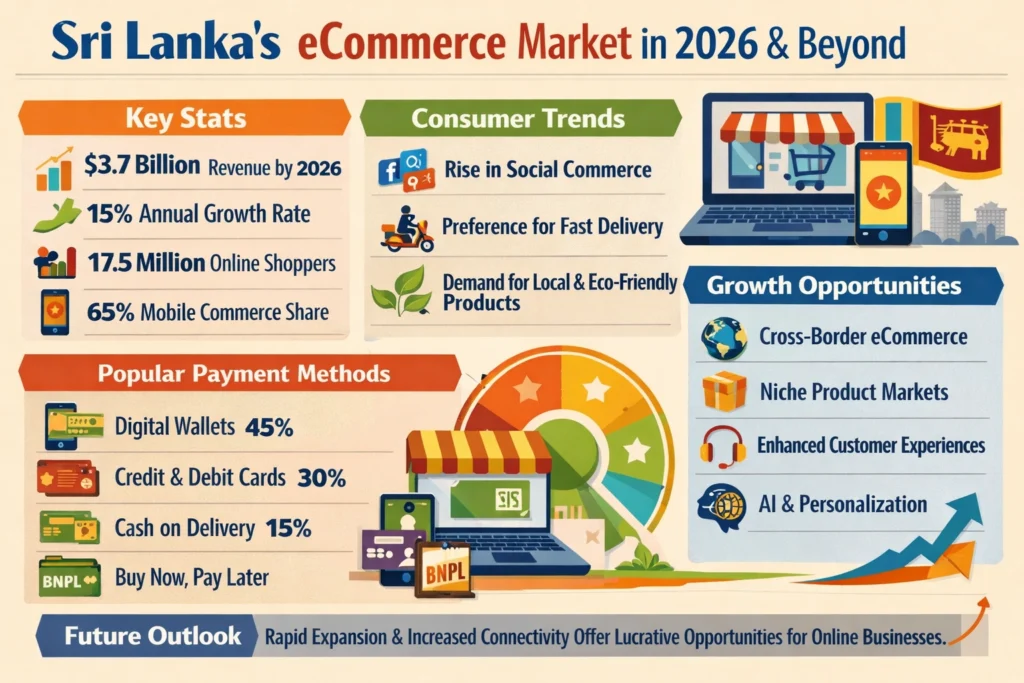
Sri Lanka’s eCommerce market is entering a more mature, data‑driven phase where growth is still strong but competition and customer expectations are far higher than during the early‑pandemic boom. For any business planning a serious online store in 2026 and beyond, understanding the numbers, behaviour and infrastructure behind this shift is essential. Size of the […]
Freelancer vs Web Design Agency in Sri Lanka

Sri Lankan businesses today understand that having a strong online presence is no longer optional—it’s essential. Whether you’re a startup in Colombo, a boutique in Galle, or a growing business in Kandy, one of your first major decisions will be choosing between hiring a freelance web designer or partnering with a professional web design agency. […]
CSS if Function: Revolutionary Conditional Styling in Chrome 137+

The web development landscape just got a major upgrade! The CSS if() function provides a concise way to express conditional values, and it’s now available in Chrome 137, which rolled out in May 2025. This groundbreaking feature brings true conditional logic directly into CSS, eliminating the need for complex workarounds and JavaScript interventions in many […]
15 Web Design Trends That Will Transform Sri Lankan Businesses in 2025

In today’s rapidly evolving digital landscape, staying current with web design trends isn’t just about aesthetics—it’s about creating engaging, functional, and conversion-driven online experiences. As Sri Lanka’s digital economy continues to expand, businesses must embrace innovative web design approaches to remain competitive both locally and globally. At Mobiz International, Sri Lanka’s premier web design and […]
How Does E-Commerce Work? A Complete Guide for Sri Lankan Businesses in 2025

In today’s digital age, e-commerce has transformed from a convenient option to an essential business strategy for companies across Sri Lanka. As the country’s digital economy continues to flourish, with the e-commerce market projected to reach US$2,828.3 million by 2025 [1], understanding how e-commerce works is crucial for businesses looking to expand their online presence. […]
14 Key Benefits of E-Commerce for Sri Lankan Businesses in 2025

In today’s rapidly evolving digital landscape, e-commerce has become an essential growth strategy for businesses across Sri Lanka. As the country’s digital economy continues to expand, with projections showing the e-commerce market in Sri Lanka reaching US$2,828.3 million by 2025 [1], businesses that embrace online selling gain significant competitive advantages. At Mobiz International, Sri Lanka’s […]
Web Design vs. Web Development: Understanding the Key Differences for Sri Lankan Businesses

In today’s digital landscape, having a strong online presence is essential for businesses in Sri Lanka. Whether you’re a startup in Colombo, an established enterprise in Kandy, or a growing business in Galle, understanding the distinction between web design and web development is crucial when planning your digital strategy. At Mobiz International, Sri Lanka’s premier […]
Embracing Inclusive Web Design: Why It’s Essential for Sri Lankan Businesses in 2025

In today’s digital landscape, having a website that works for everyone isn’t just good practice—it’s essential for business success. At Mobiz International, Sri Lanka’s leading full-service web design and development agency, we’re committed to creating websites that reach and engage your entire target audience through inclusive design principles. What is Inclusive Web Design? Inclusive web […]
Free IT Courses From CISCO to Improve Your Resume and Skills

Introduction Cisco Networking Academy offers free, self-paced online courses in technology, perfect for Sri Lankan students and adults with limited budgets. This guide summarizes key courses, their contents, and how to access them. How to Enroll Visit Cisco Networking Academy. Create a free account. Browse the course catalog at NetAcad Learn. Enroll in desired courses. […]
Unlock Your Potential with Stanford University’s Free Online Courses in 2025
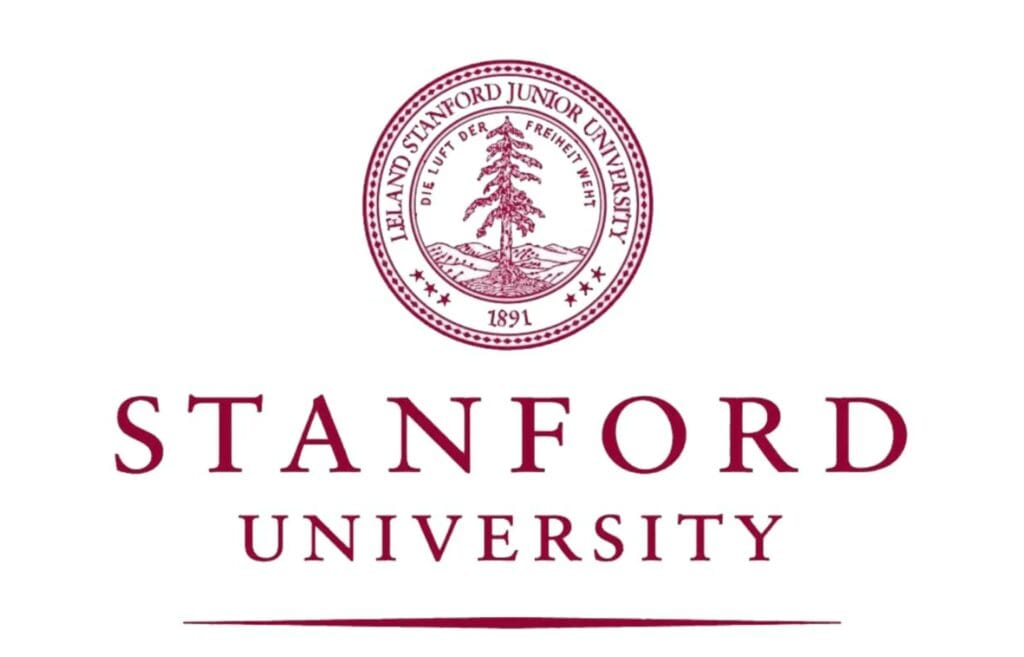
Education is evolving, and Stanford University is leading the charge by offering free online courses in 2025 that cater to learners worldwide. On April 21, 2025, Abhishek (@HeyAbhishekk) shared an insightful thread on X, spotlighting some of the best courses Stanford has released this year—no payment required. This blog expands on that thread, diving into […]
HNB Cybersource Secure Acceptance Plugin for WordPress: Seamless Payment Processing

In the ever-evolving digital landscape, offering secure and seamless payment processing is crucial for businesses operating online. Cybersource Secure Acceptance Plugin is a powerful WordPress plugin designed to integrate Cybersource’s payment gateway into your website, ensuring safe and efficient transactions. This plugin leverages Cybersource Secure Acceptance to enable merchants to accept payments through a secure, […]
Website Speed and Performance: Why It�s Crucial for SEO and UX

A slow website is one of the biggest conversion killers. If your website doesn’t load within 3 seconds, you could be losing 50% of potential customers. Additionally, Google considers website speed a ranking factor, meaning slow-loading websites perform poorly in search results. Let’s explore why website speed matters and how you can improve it. 1.How […]